Fanuc RS232 Troubleshooting, Help & Settings
GE FANUC controls use a serial port to transfer data between the control and a computer or other device. There are a number of reasons why the communications would not be working properly. This document details the basic steps of troubleshooting the problem and finding a solution.
PROCEDURE
If no data is being input/output or serial port alarms are occurring.
-
Check the cable for proper connections. See Cable section below for cable diagram. Connect your computer up directly to the machine to eliminate cable junctions, switchboxes, etc.
-
Try communicating in the opposite direction than the one you are currently having trouble with.
-
If the control has another active port try communicating using it.
-
If you are having trouble with down/uploading on the PMC side try down/uploading on the CNC side (or vice-versa).
-
If you have a Fanuc communications device such as a Floppy Cassette or a Handy File, try to communicate to the CNC using it's standard setup.
-
Check your computer or other device by using it to communicate to another control, if available.
-
Make sure that the sending and receiving devices are set to the same baud rate, parity, stop bits and device type.
-
Insert an RS-232 tester (readily available from electronic stores for less than £15) into the line to check signal conditions. If not available, use a meter. See testing section below.
RS232 CONNECTIONS
Check your cable against the following diagrams. RS232 is limited to communicating at distances of < 50 Ft. For testing purposes connect a short cable directly from the computer to the machine.
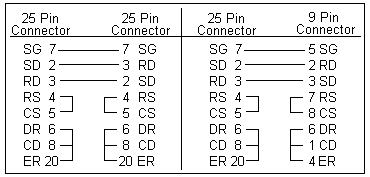
TESTING
The RS232 breakout box is connected inline with the cable to monitor the communications signals. It has about 10 tristate LED's which monitor the signal lines indicating one color for positive voltage, another for negative and off for 0V.
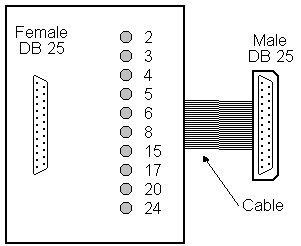
The following chart indicates the LED states for the listed conditions. The box is plugged is inserted on the control side of the cable.
| S1 | S2 | S3 | |
| SD | Toggling | Neg | Neg |
| RD | Neg | Toggling | Neg |
| RS, CS | Pos | Pos | Neg |
| DR, CD, ER | Pos | Pos | Neg |
 |
S1 | Control Downloading Properly |
 |
S2 | Control Uploading Properly |
 |
S3 | Power up state or after DR OFF alarm occurred |
If any of the signals are 0V or at the incorrect level this indicates a problem with the device controlling that signal. When the breakout box is inserted between the cable and the CNC then SD, RS, CS, DR, CD, ER are controlled by the CNC and RD is controlled by the computer. If it was inserted between the computer and the cable then the exact opposite is true.
If you are using a meter then the Positive level is 8.5 Volts and the Negative level is -8.5 Volts from the control. Your computer should be emitting similar voltages.
NOTE:
On all Fanuc controls, pin 25 of the RS-232 port is supplied with +24v from the control for use with specific GE Fanuc devices (ex. Handy File). DO NOT connect this pin through to your PC or it may be damaged
