Fanuc Alarm 12 on S/P Series Spindle Amplifiers - Troubleshooting
Introduction
This document was prepared to aid the technician in troubleshooting the possible causes of Alarm 12 (AL-12) on an S or P Series Spindle Amplifier. Alarm 12 is generated when the spindle control area has sensed an abnormal amount of current flowing in the DC link portion of the spindle. There are several reasons why this condition could occur, the following procedure will attempt to narrow down the culprit fault area.
Setup
The manual "Fanuc AC Spindle Servo Unit S Series/P Series", GFZ-65015E, is being used as a guide for troubleshooting this alarm. It would be useful if the technician could have this manual present while performing the steps outlined in this document.
Section 4 of the manual, entitled "TROUBLESHOOTING", contains a brief description of each fault indicated in the display of the spindle drive as well as some general details of the Fanuc alarms (including Alarm 12). In section 6, entitled "REPLACING FUSE AND PCB" , you will find the procedure for the removal and troubleshooting of the PCB and Transistor modules. Removal of PCB is necessary to be able to see and troubleshoot the transistor modules, diode block, regenerative resistor and other components.
Procedure
Before starting, please take time to note the conditions that may have contributed to this alarm: When id it occur, has it happened before, have you reset the drive repeatedly, does it occur during a cut, etc. Also, note the part numbers of your spindle amplifier and your spindle motor. These numbers will be necessary when calling the hotline and are also needed to determine the specific Fanuc replacement parts you may need to remedy the fault. The part number of the spindle amplifier can be found on a sticker somewhere on the frame of the amplifier and will have the form A06B-6059-Hxxx(#Hyyy). The motor part number can be obtained from the nameplate that appears on the top of the motor (where the top is defined to be where the power connections are) and will have the format A06B-0xxx-Bxxx#yyyy.
- Be sure that power is off before starting and that the capacitors have bled off to less than 60 VDC before removing any boards.
- Mark all connectors (cables) and wiring prior to removal.
- Remove the connectors (cables) from the top board and then remove top board by pushing outward on the 7 tabs that hold the board in place.
- Remove all the screws that hold the power board in place on top of the transistor modules.
- Set your multi-meter to measure Ohms using the 10X scale or if your meter has a diode scale, you can also use this setting. Using the diagram as a guide, perform the following steps recording each measurement:
TRANSISTOR MODULE LAYOUT
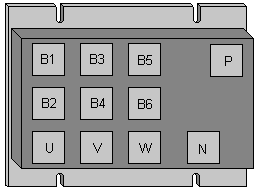
NOTE: This is a generalized diagram, your module may not exactly match
- With the plus meter lead on the collector ( P ) read to U,V,W
- With the plus meter lead on U, V, W read to N (-)
- With the plus meter lead on ( P ) read to B1, B3, B5
- With the plus meter lead on U,V,W read to B2, B4, B6
- With B1, B3, B5, plus read to U, V, W
- With B2, B4, B6, plus read to N ( - )
| Transistor Module Troubleshoothing Chart | |||
| Terminal | Probe | Normal | Abnormal |
| C - E | C: (+) | 500-600 Ohms | Short or Infinity |
| C: (-) | Infinity | Short or 500-600 Ohms | |
| C - B | C: (+) | 500-600 Ohms | Short or Infinity |
| C: (-) | Infinity | Short or 500-600 Ohms | |
| B - E | B: (+) | 500-600 Ohms | Short or Infinity |
| B: (-) | 500-600 Ohms | Short or Infinity | |
-
Compare your readings with chart above. Steps a & b were checking C - E, steps c & d were checking C - B and steps e & f were checking B - E. You must perform this testing procedure on all the transistor modules present in your amplifier.
When a transistor is defective, generally shorts are found between collector and emitter or collector and base. If your transistor module fails any of the tests, it needs to be replaced. The appropriate part number for the transistor modules can be obtained from Appendix 5 of the manual "AC Spindle Servo Unit S Series/P Series".
If transistor modules are replaced, be sure to apply a coating of heatsink compound to the back prior to installation. Be careful not to apply too much compound (too much will cause an insulating effect and reduce the life of the transistor).
At this time also inspect the diode module ( D1 ) at the top of the drive with your meter as well as the thermostat. Inspect the magnetic contactors ( MCC1, MCC2 ) , reactor and capacitors ( C1, C2 ) for damage and repair as needed.
Alarm 12 may also be caused by a failure in the motor itself. Even if you find problems in the spindle drive area, do not forget to check the motor for possible problems.
-
Make a visual inspection of the motor if possible, are any contaminates such as coolant or oil visible? If so determine to what extent they have penetrated the motor, clean if possible.
-
Check the motor (power) for grounds with your meter if possible or if one is available, use a megger to test the insulation.
Motors meggering infinity have no contamination, motors meggering less than infinity but greater than 20 Megaohms are considered good, but need continual monitoring to see how much the contamination is effecting the motor.
Motors meggering less than 20 Megaohms have insulation that is deteriorating and need constant monitoring, usually weekly.
Motors meggering equal to or less than 1 Megaohm have insulation that has failed. Efforts should be made to determine the exact cause and rectify the condition. The motor may have to be replaced; check the cables and connectors for coolant penetration, dry out (if necessary) and re-megger. Also, try meggering motor without the cables attached.
If coolant has penetrated the Fanuc motor environment, consider solutions that would limit the amount of coolant that the motor is exposed to.
All checks should be completed before reassembly. After assembly, visually inspect the drive before applying power to ensure all connections were made and no screws are missing or left out.
